Remember when the idea of living in a “smart home” felt like something straight out of a futuristic movie? Well, here we are, with video phones, voice-activated lights, and even smart refrigerators. But as cool as these gadgets are, they sometimes run into problems.
Hackers can wiggle past weak passwords, and wonky connections can turn our high-tech havens into headaches.
But fear not! We’ve got your back when it comes to fixing common smart home issues. Here are some of the most common hiccups and how to solve them.
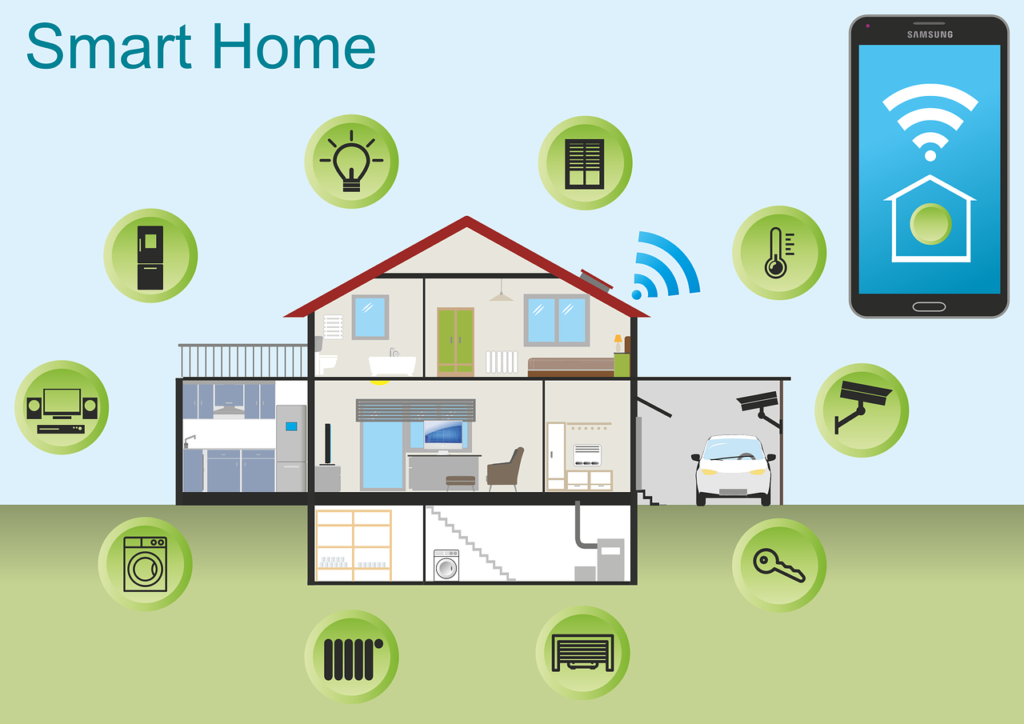
1. Connectivity Woes
Are your smart gadgets refusing to connect to Wi-Fi? The beauty of these devices is their wireless accessibility, but if they’re not playing nice with your network, try the basics first.
Restart your router and devices, ensure your router’s centrally positioned for optimal signal strength, and consider upgrades like mesh networks or Wi-Fi extenders for broader coverage.
2. Device Unresponsiveness
We’ve all been there, shouting at our voice-activated devices only to be met with silence. If your smart gadgets are ignoring your commands, a simple power cycle and software updates might do the trick.
3. Battery Drain
Smart devices can be power-hungry, especially the ones running on batteries. Adjust settings to conserve power, disable unnecessary features, and consider investing in quality batteries for better performance.
4. Incompatibility Issues:
Not all smart devices are best buds. Before adding a new gadget to your smart home crew, double-check compatibility with your existing setup.
Building around a cohesive smart home platform can save you from compatibility headaches down the line.
5. Security Concerns
Protecting your smart home is crucial. Strong passwords, two-factor authentication, and regular software updates are your best friends. Also, consider changing default device names, segregating smart devices onto a separate network, and disabling unnecessary sharing features for added security.
6. App Troubles
Are your apps acting up? Sometimes the issue lies with the app itself. Check for updates, log out and back in, or reinstall the app if problems persist.
7. Automation Gone Wrong
Automated routines can be lifesavers, but they’re not foolproof. Review your automation settings, test them out individually, and tweak as needed to avoid mishaps.
8. Limited Range
Some devices have limited communication range. Refer to the manufacturer’s guide and consider relocating devices closer to the hub or using repeaters/extenders for better coverage.
9. Ghost Activity
Ever had your smart lights pull a spooky act, turning on or off without your command? It could be accidental triggers, faulty sensors, forgotten automations, or even security breaches.
Review settings, change passwords, and stay vigilant.
10. Feeling Overwhelmed
With so many gadgets, it’s easy to feel swamped. Don’t hesitate to consult manuals, online resources, or reach out to IT experts for tailored assistance.
Need Help Securing Your Smart Home?
Your smart home should simplify life, not complicate it. These tips can help, but for added peace of mind, schedule a smart home security assessment with us.
We’ll ensure your family stays safe in this tech-savvy world. Remember, if you encounter any tech emergencies or need expert guidance, don’t hesitate to reach out to 911 PC Help.
We’re here to make your smart home experience smooth and secure.
