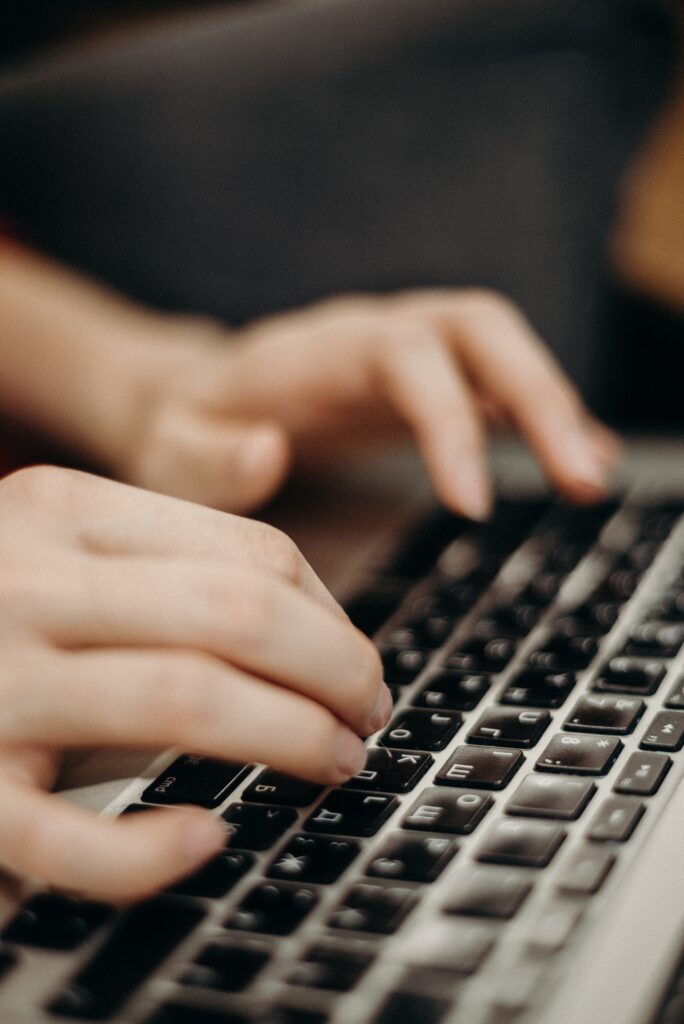We’re 5-star rated IT, PC, and Mac experts!
"I called about my Acer laptop that is no longer charging. Because it was less then a year old, they suggested I contact Acer since the problem is likely covered under warranty (I honestly didn't think to do so). In the meantime, they checked for availability on parts to solve what was likely the problem, just in case. They were so helpful, friendly, and quick to respond. I ended up not needing their service, as the issue was covered under warranty, but if I ever do need help, I will call them first. They clearly have their long-term customer satisfaction in mind!"
Jen Dryg
Satisfied Client
"Vlad came in on Saturday, but couldn't solve the weird problem with our old server. He then researched it and on Sunday morning told me to try a strange but easy fix. He was right, and the server was back up for Monday morning. Great service, good price, and would recommend to all my friends. Thanks Vlad! -Mike in Oakland near the Airport"
Michael Steger
Satisfied Client